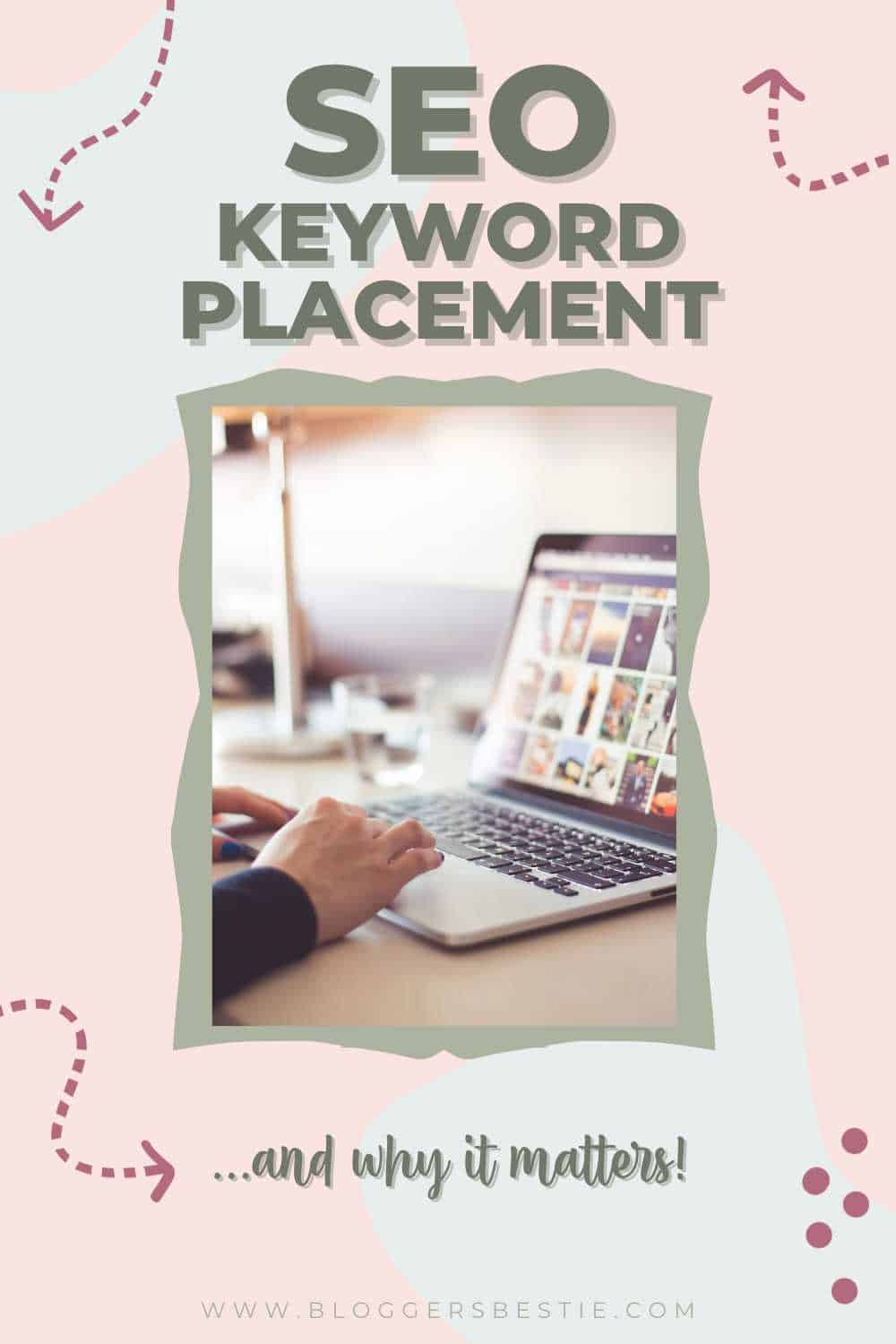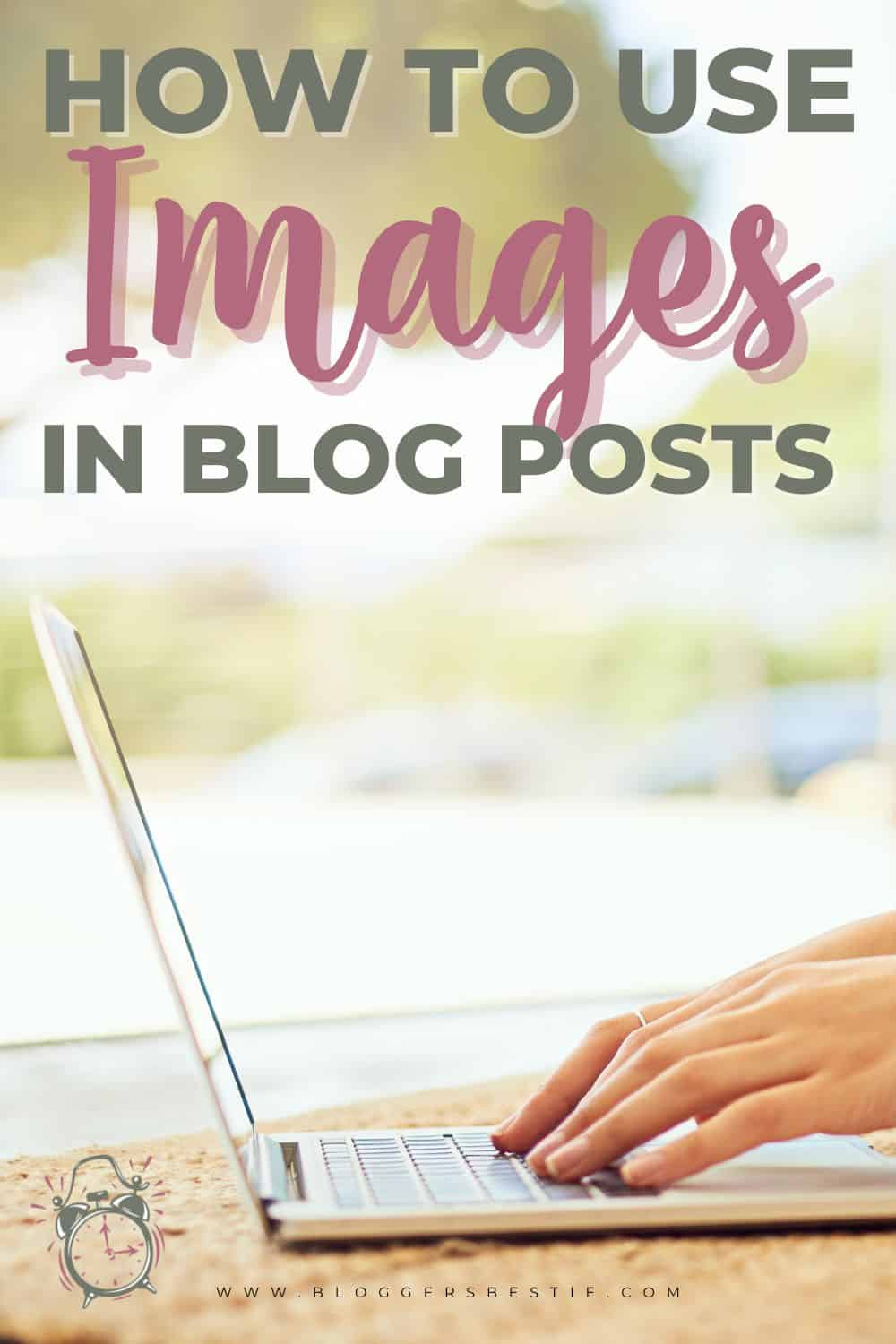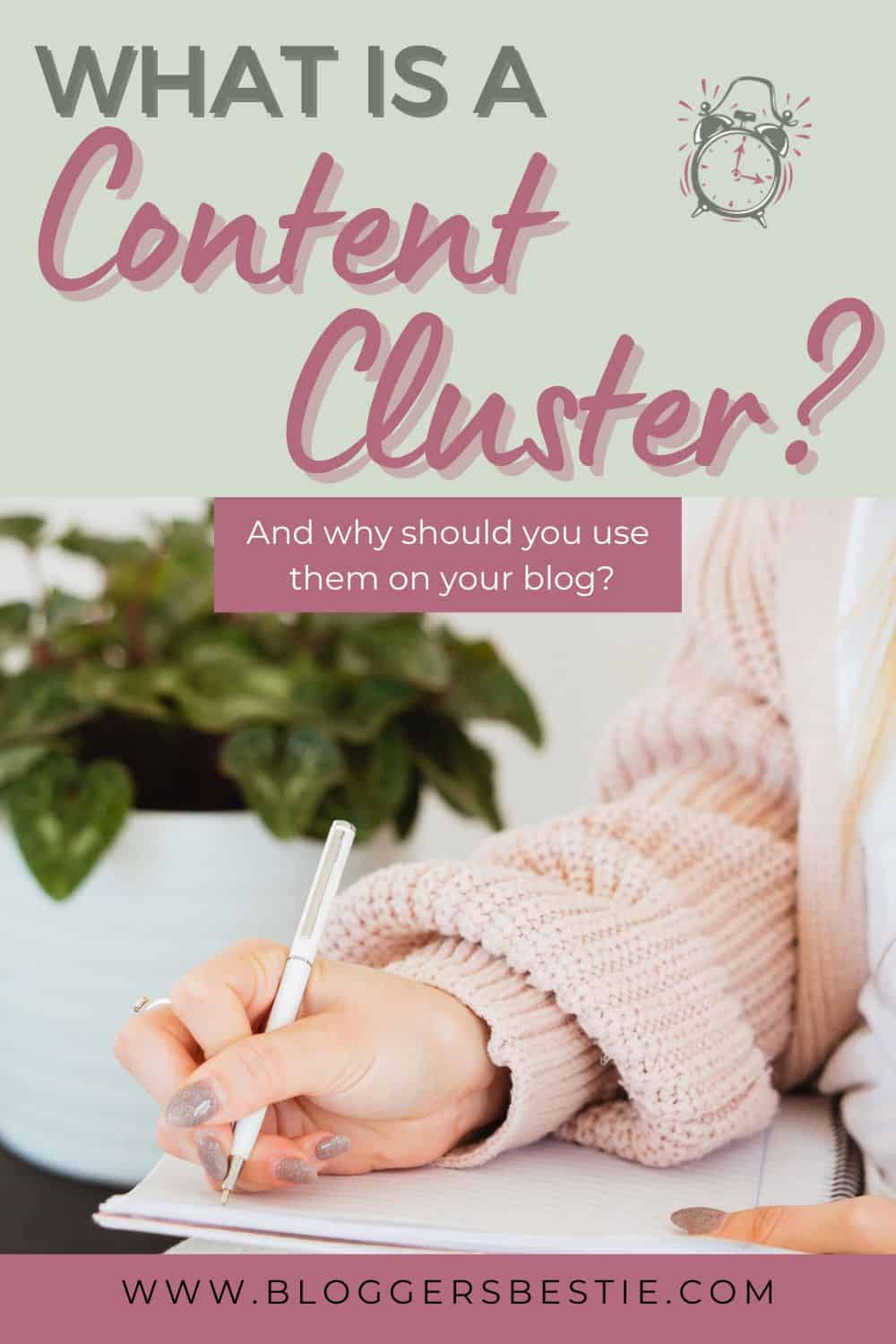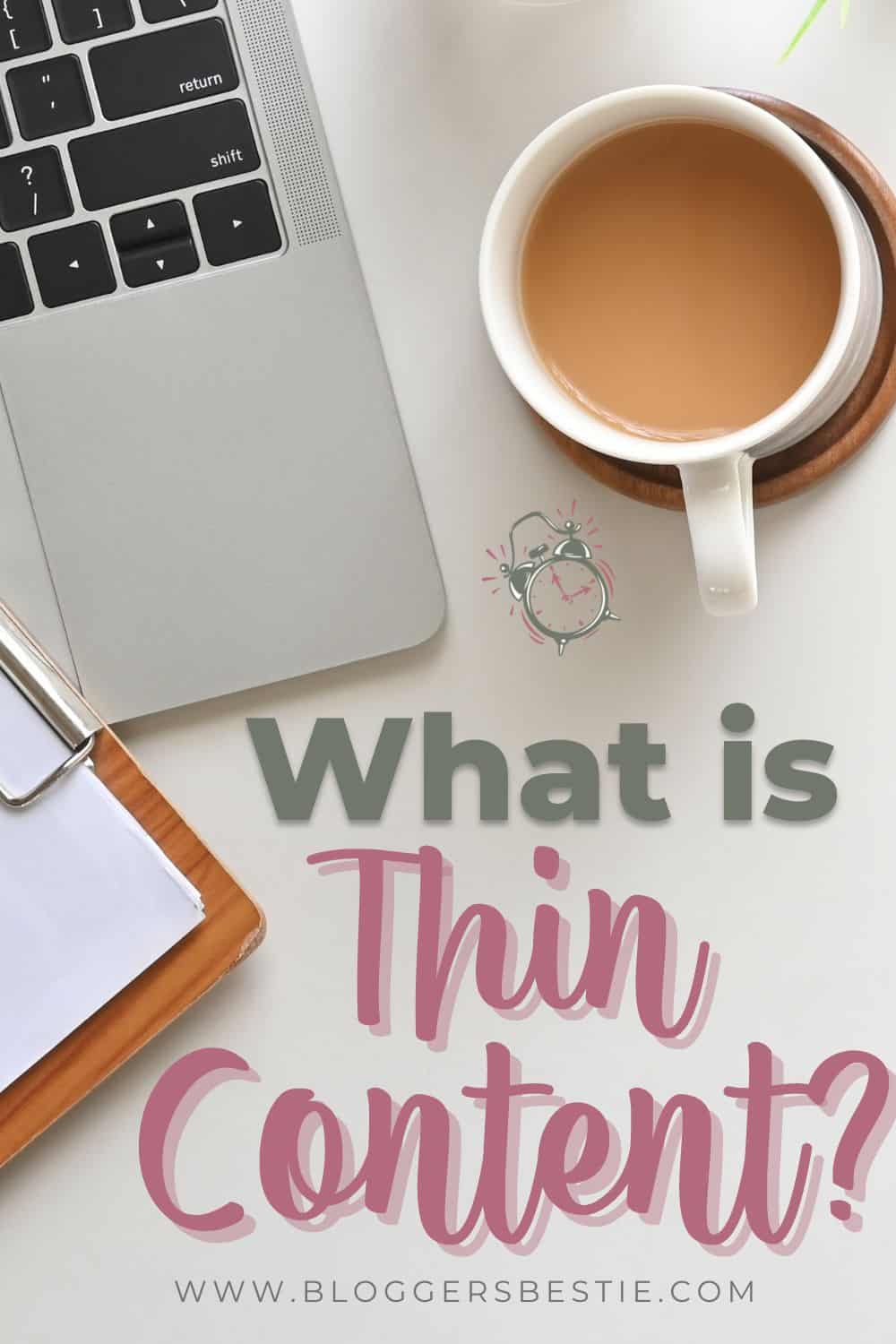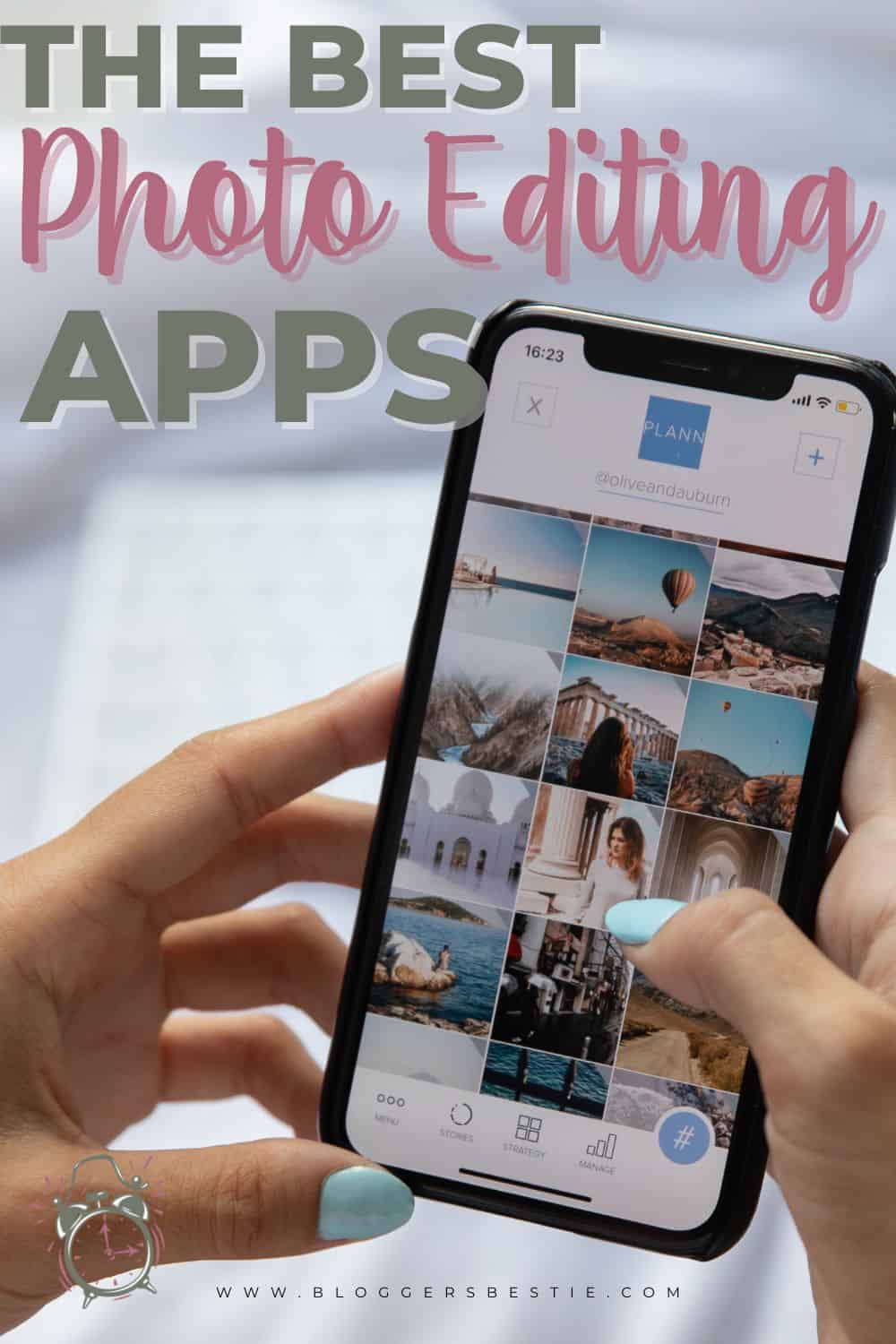
Best Photo Editing Apps
November 16, 2022
Paper vs Digital Planning
October 22, 2023Proper keyword placement in blog posts can improve our search engine rankings while giving the best user experience for your readers. Read on to discover keyword placement best practices for SEO.
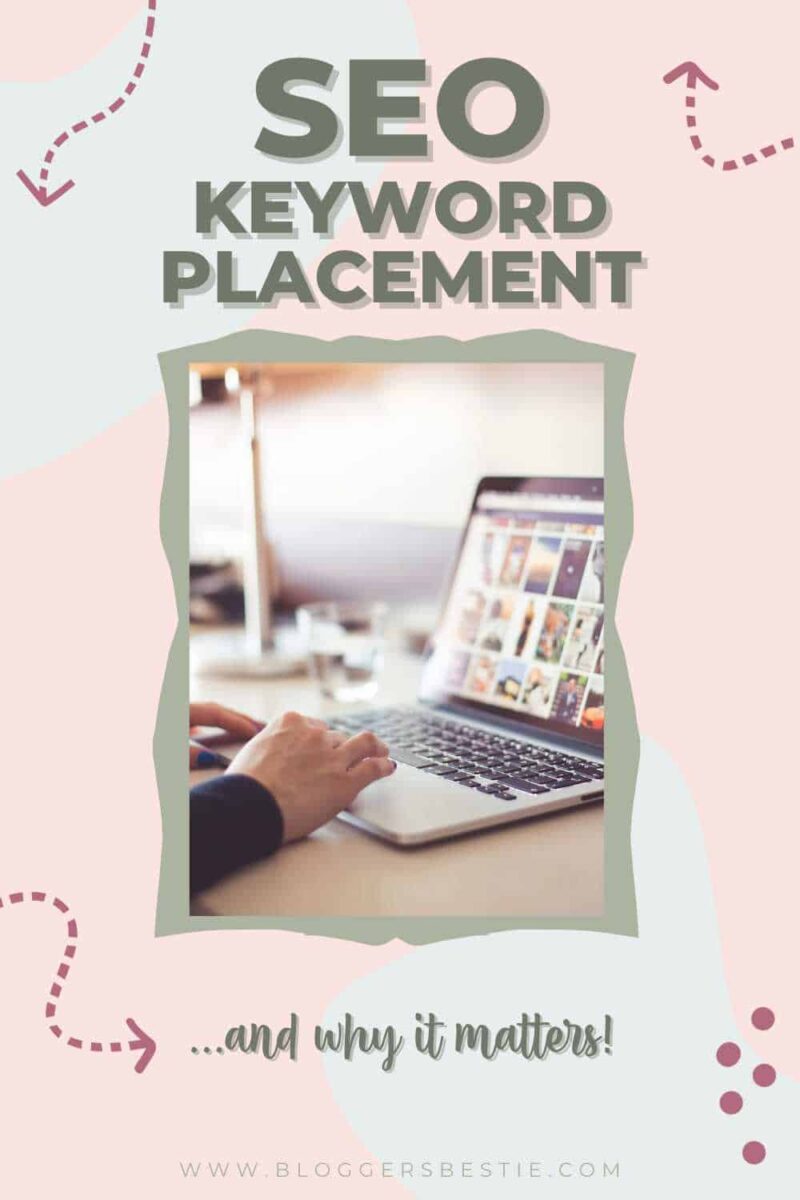
What are Keywords, and Why are They Important?
Of course, you’ve heard the term “keyword” or even “keyword phrase”, but what exactly do they mean? Keywords are the words and/or phrases that people type into search engines in order to find answers to their search. Sometimes this can be one simple word, but most often it is a series of words – i.e. a keyword phrase.
For example, here are some things I’ve searched for recently:
- “A4 size in inches”
- “Instagram handle character limit”
- “Best seafood in Pensacola”
Proper Keyword Research
Before you begin writing any post, you will want to do proper keyword research in order to make sure you target the best keywords for your goals and for search engines. This is how to make sure you reach your target audience who will respond to your content the way that you want them to – like making a purchase, signing up for your newsletter, or simply learning something.
Search Intent
Search intent refers to the purpose of the search – what is their end goal? There are three main types of search intent – informational, commercial, and transactional. Informational search examples may include looking up song lyrics or a recipe to cook that day. Commercial search examples may include things like product reviews or comparison reports. Transactional searches are directly related to buyers’ intent and may include specific product names or problems which need solving.
The keywords that are used in the search give us some idea of what information our readers need, but you will want to put yourself in the searcher’s shoes to logically determine their intent. It is then your job to create content that fulfills that intent.
In my first example above, I want to know the specific measurements of an A4 print. If I had just typed “A4” in my browser, my results wouldn’t have solved my inquiry. By including more words, I am much more likely to get the right answer to my question.
Long Tail Keywords
We call these searches “long-tail” keywords, and often our keyword research will show us these.
Search Engine Land defines long tail this way:
The bulk of searches people type into Google are specific and tailored precisely to what the user is looking to find. Because of this, the search volume is usually a lot lower. The origins of the name can be attributed to the search demand graph below. As you can see from the illustration, the extremely long tail of the search demand graph represents these highly-focused search queries and thus came the origins of the long-tail keyword name.
Search Engine Land
One thing to note–it’s much easier to get high search engine rankings for long-tail keywords than individual keywords. Even though their search volume is lower, the specificity will not only make creating content much simpler but will be easier to rank for because there will be less competition. You’ll probably be surprised by how much organic traffic you can get from these.
Relationship Between Keywords and Search Engine Optimization
So how are keywords related to search engine optimization? Google, Bing, Yahoo, and other search engines’ sole goal is to give their users the very best information on whatever subject the user is searching for. In order to do this, the search engine needs to clearly know what your blog post is about.
By strategically placing the right keywords in your blog posts, you are clearly telling search engines what the content is about. This strategy is one part of what is called on-page SEO and is a simple but important piece of a properly optimized blog.
SEO Keyword Placement
Here are a few examples of places where you can include your keywords for the best results:
- Title Tag or H1 Tag
- URL or “slug”
- Subheadings or H2 tags
- Content
- Images
- File name
- Alt text
- Title
- Meta description
- Inbound links from other posts on your site
Title Tag & H1 Tag
Let’s discuss the differences between your H1 tag and your page title tag. One note–you may hear people call the title tag your SEO title or SEO meta title. Here, I’ll just call it the title tag.
What exactly are H1 tags and title tags? Both of them are the title of your blog posts, but the tags have different roles in SEO and how they show up once your blog post is published. ReliableSoft.com explains it this way “The main difference between a page title and an h1 tag is that the page title is shown in the browser window and search results snippet while the h1 tag is only shown on the page itself.”
The H1 tag will only show up on the published blog post or in your WordPress editor.

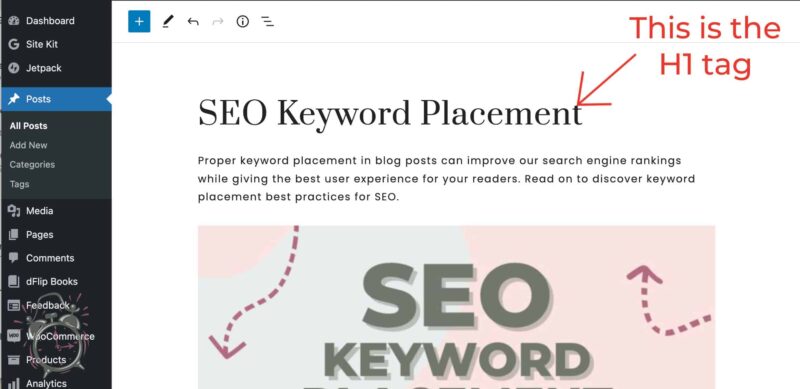
The title tag will show in a few different places as you can see in these images.
In the search engine results
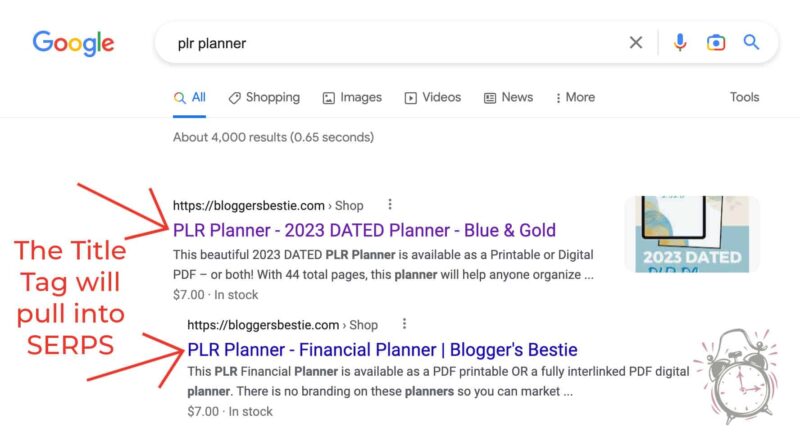
On the browser tab. If it’s too long, you can see the entire thing when you hover over the tab.
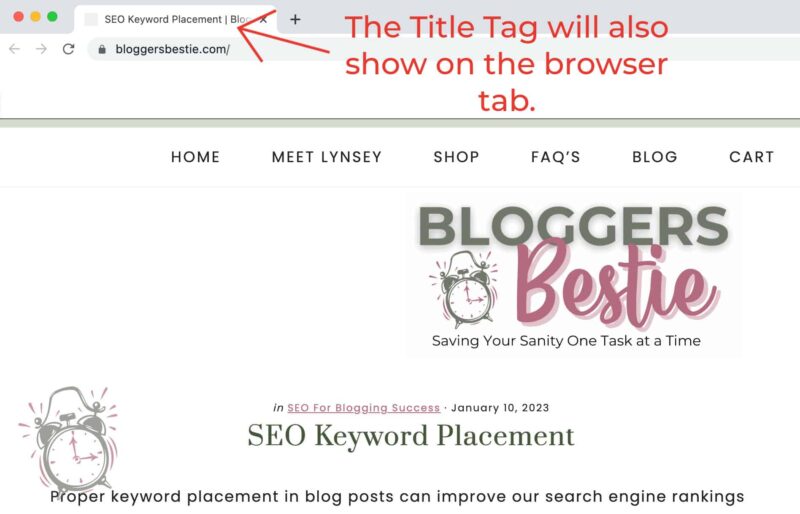
As the title when you share it on social media.

The WordPress default makes the title of the blog post both the H1 tag and the title tag. But if you use an SEO plugin like the free version of Yoast, you can change the title tag for your web page.
You’ll want to include your specific keywords or related keywords in both your H1 tag and your title tag if they aren’t the same.
URL
Another place to use SEO keyword placement is in the slug of your URL. However, if your keyword phrase has a lot of words, you want to shorten the URL to only include the main keywords.
For instance, if you are writing a post about “how to grow a vegetable container garden” you can shorten the URL to /vegetable-container-garden leaving out “how to grow a.” If the rest of your on-page SEO is correct, the search engines will be able to understand that your post is about how to grow a vegetable container garden without the super long URL.
It is important to note that you want to edit the URL before you publish your post. Once a post has been published and indexed by search engines, it is best to leave the URL alone. You can update other content within the post, but changing the URL may cause a drastic drop in ranking for that post.
Keyword Placement in Subheadings
Most people scan blog posts instead of reading every word, so subheadings help our readers by telling them what each part of our text is about. By including our primary keyword phrases in headings, you can quickly let your readers (and the search engines) know that your post does a thorough job of answering the questions they have.
This is especially helpful if you have a long post with many different points. Your reader may not need to know all of the information you’ve included, so headings can help guide them to the part of the post that’s most helpful.
You should not put your keyword phrase in every subheading as that can be considered keyword stuffing or over-optimization, but including it in a few along with other contextual secondary keywords in H2 and H3 will help your readers and search engines better digest your content.
You may also consider using a Table of Contents plugin which pulls in your heading titles into a navigational list. Just make sure any of the keywords that you wrap in a title heading are relevant keywords to the overall content and search intent. You do not want to confuse Google or your audience.
Content
This may seem like a no-brainer, but it is not uncommon for bloggers to choose a specific keyword phrase… and then only use it one time in an entire blog post! While it is important to include additional keywords that are related to your main keyword, you need to make sure that you sprinkle in the exact match to your keyword phrase a couple of times throughout your post.
There are lots of opinions among SEO experts about the optimal number of times that the exact keyword phrase should be used in a single post, but most of them agree that once every 200 words is about right. So, if you’re writing a 1000 word blog post, use your keyword 5 times in your content.
Regardless, you want your content to sound natural, so make sure to use natural language and create high-quality content specific to your keyword phrase to make it easier to include exact SEO keyword placement. (See what I did there?!)
Images
Images that you use in your blog posts are a great opportunity to add additional SEO signals to search engines. The same way that images help your readers to better understand and visualize your content, search engines will look for certain triggers to understand your post.
There are three places in our images where we should consider using our main keyword.
- File Name
- Alt Text
- Title
File Name
When you save your image file from your camera or smartphone, it will probably have some weird file name like IMG_904.jpg. This gives absolutely no SEO value to your content. Make sure to change the file name before you upload it to WordPress. This will help Google know what the image is about, and you might find that it shows up in an image search.
Alt Text
Your alt text serves a greater purpose than just improved SEO. It is used to make your site more accessible for people with visual impairments.
Readers with visual impairments use a screen reader or other assistive technology when they’re using their computers. When the screen reader gets to an image within a blog post, it reads the alt text so that the user will know what the image is. This gives our readers who are visually impaired the best user experience.
Your alt text should thoroughly but succinctly describe the image. For example, the alt text for this image is “laptop and cup of coffee with SEO Keyword Placement text overlay.” Do you see how I worked in my target keyword while still describing it?

Note: Alt text is sometimes called alt tags, but that’s a misnomer because it isn’t an HTML tag.
Title
When you upload your image to your WordPress media library, you have the opportunity to add a title. While it isn’t as important as the file name and alt text, I usually include my keyword in the title.
You do want to optimize your images for your target keyword, but don’t overdo it! Using your keyword a few times is fine, but it shouldn’t be in every single image that you use in a post.
Meta Description
According to Yoast, “The meta description is a snippet of up to about 155 characters – a tag in HTML – which summarizes a page’s content. Search engines show it in search results mostly when the searched-for phrase is within the description.”
While meta descriptions aren’t used as a ranking factor, they can certainly impact your click-through rate as many searchers read this snippet to make sure the content includes what they are looking for. Make sure that you have a meta description that includes your target keyword and any other important keywords that will let someone know what your entire post is about.
Inbound Links From Other Posts on your Site
Interlinking your blog posts is super important to SEO as well as user experience. Using your keyword phrase as the anchor text for inbound internal links will help boost your rankings and also makes it clear to your readers where they can find further information that may interest them. This is especially true if the post that has the inbound link ranks high for its own keyword.
While some people focus on getting links from other sites, your internal linking is just as (or even more) important than external links. As Google changes its algorithms and ranking factors, we are seeing external links being less and less important.
What continues to remain the same is that search engines prioritize the most relevant content that will serve as the best result for searchers. Proper placement of keywords will help tell search engines that your content is a match for those keywords.
Before you go…
Proper SEO keyword placement is only one step to creating great content for your blog. Check out this article to learn What is a Content Cluster and how they can make creating content for SEO a breeze!