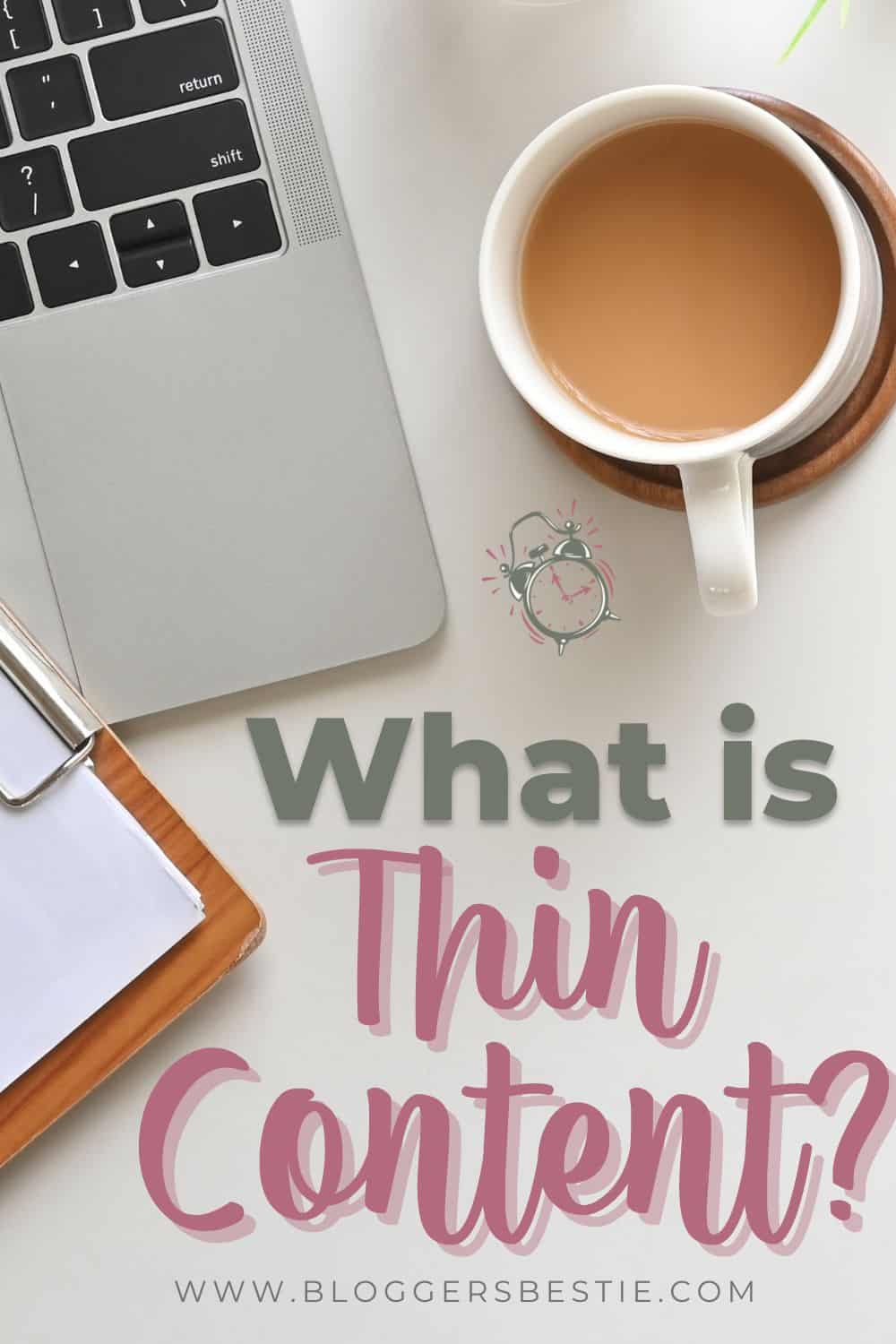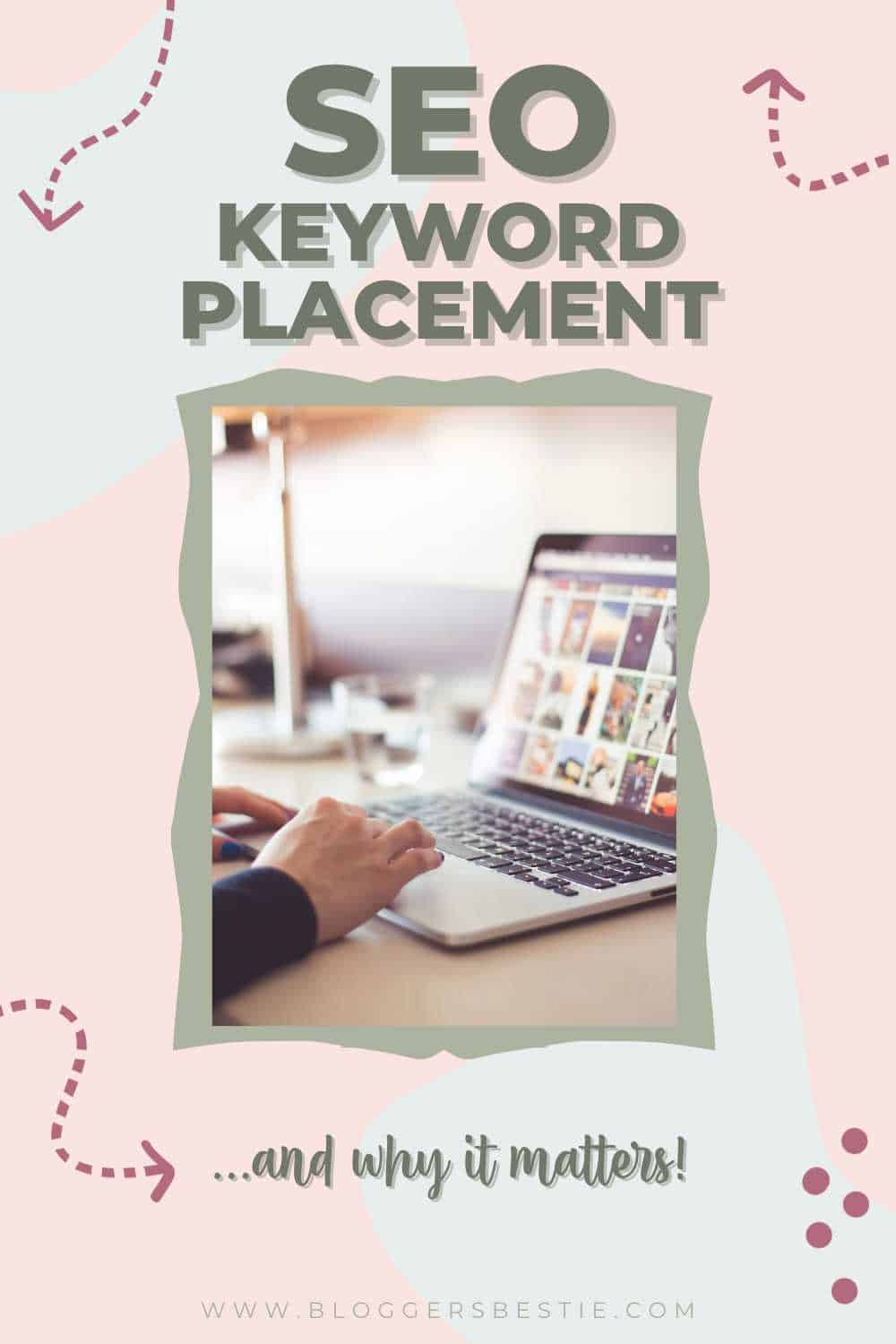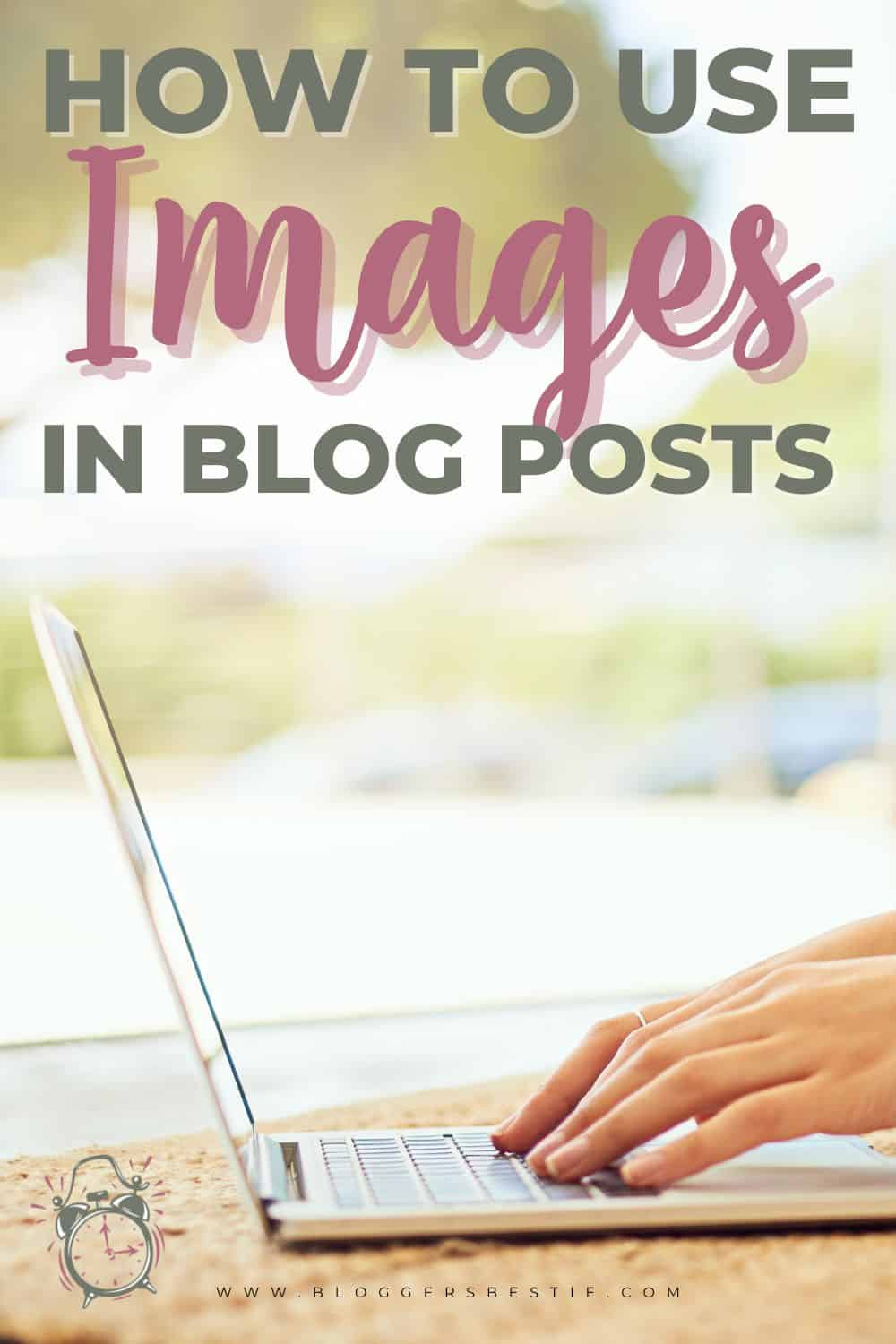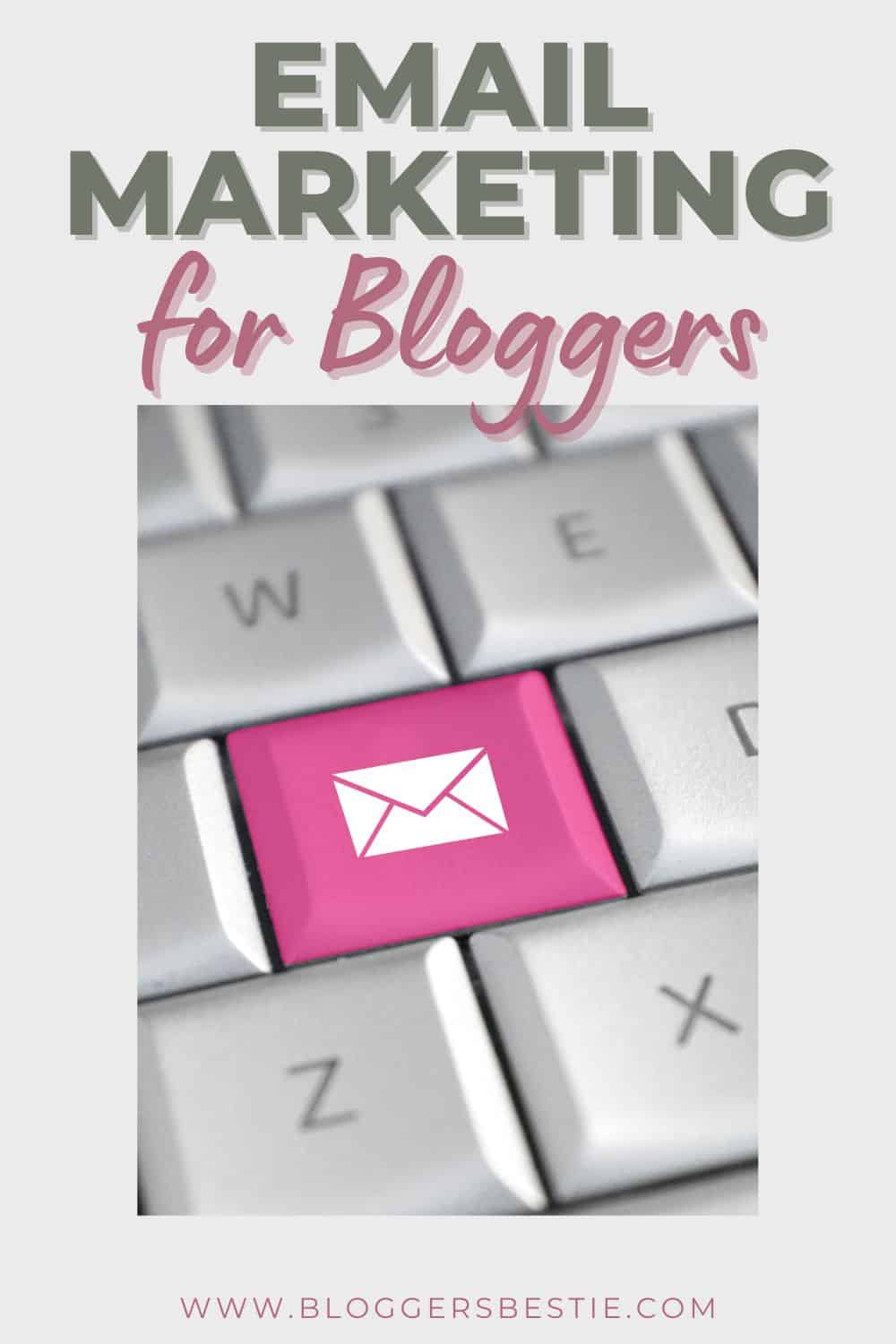
Email Marketing for Bloggers: A Success Guide
July 31, 2022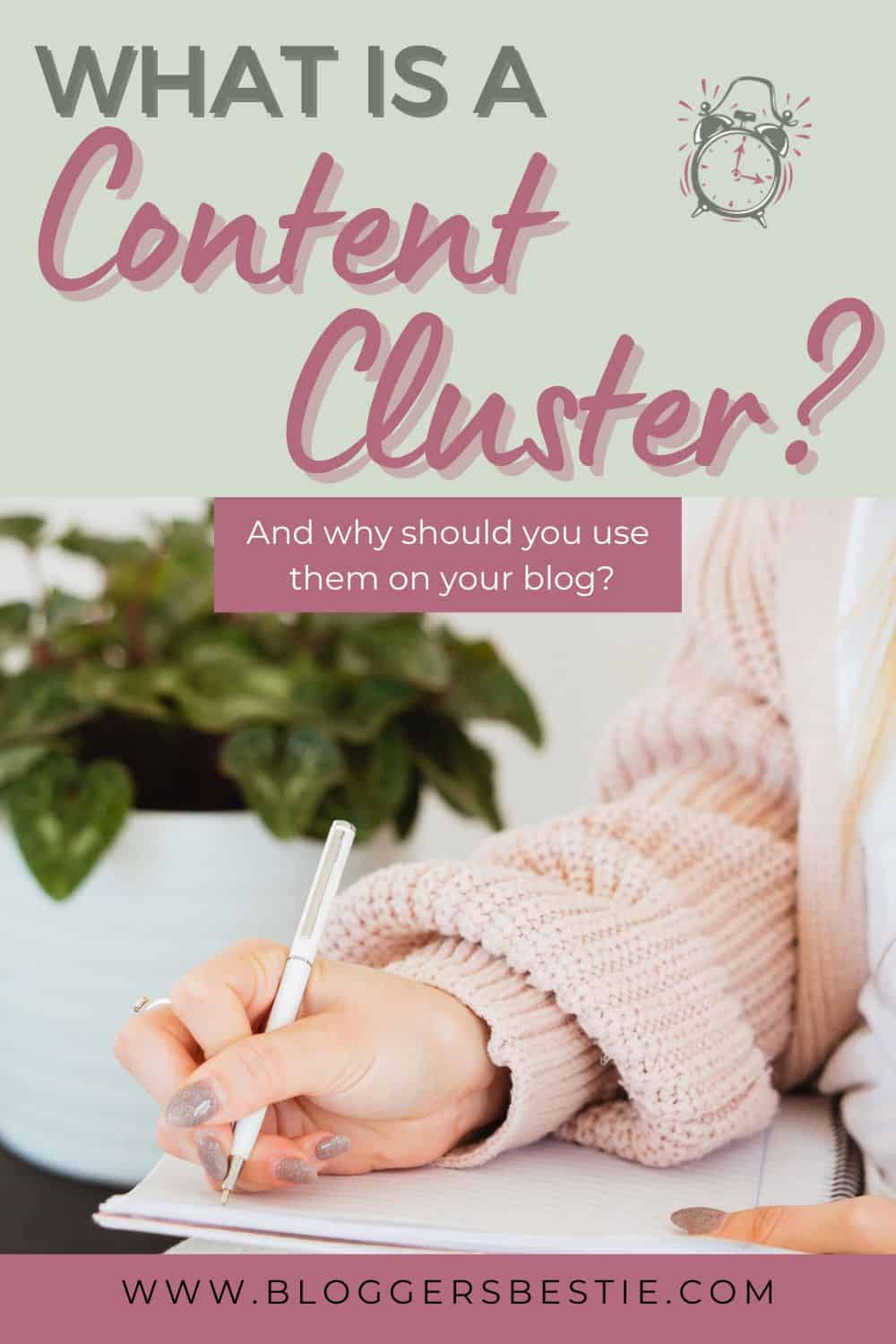
What is a Content Cluster?
August 19, 2022Thin content refers to low-quality content that brings little to no value to the reader. Thin content issues not only hurt the user experience but can negatively affect your SEO as well. In this article, we are going to take a look at what thin content is, how to determine if your website has it, and what to do about it.
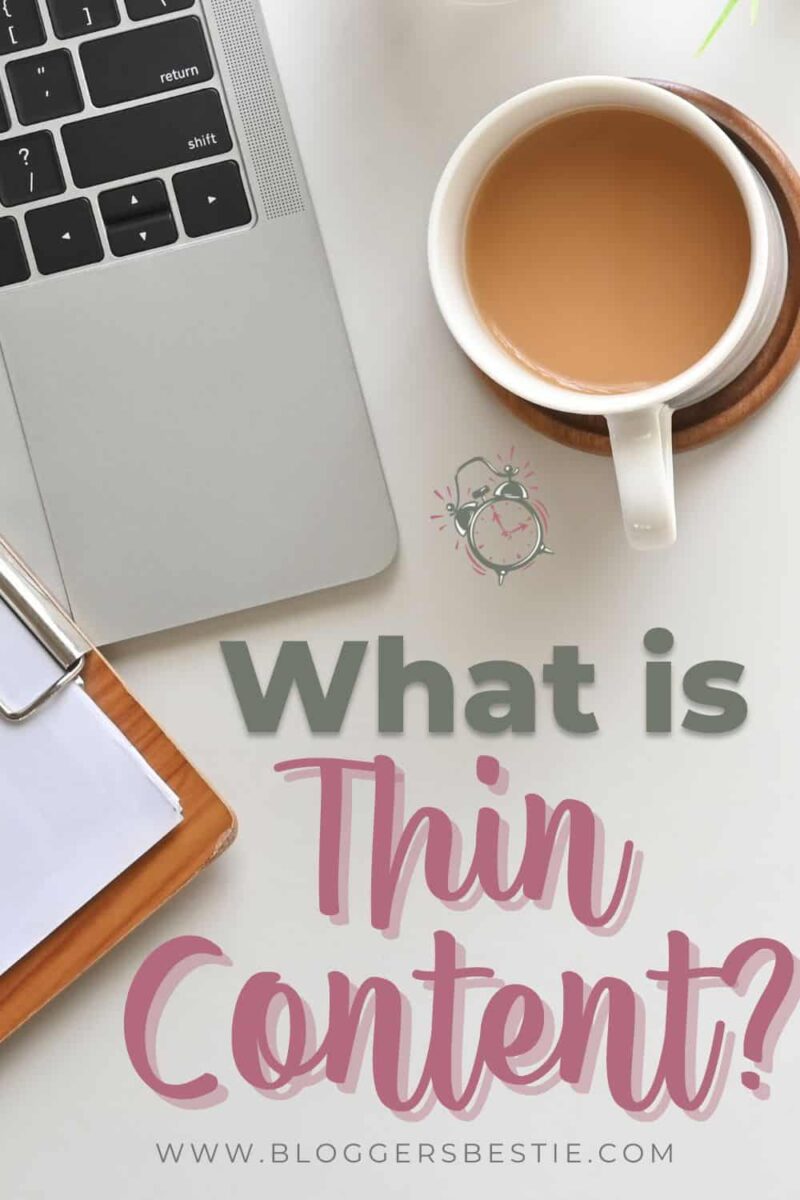
Thin Content
Search engines want to serve up the best results for users’ search intent, so the most accurate, comprehensive posts will be ranked the highest. Thin content very seldom ever ranks for what search engines determine is “best” and having a significant amount of thin content on your site can hurt even the good content you do have.
Lacks Substance
Simply put, low-quality content lacks real substance. Thin content pages and blog posts lack valuable content and therefore do not offer a good user experience to someone who is wanting to learn or discover more about a particular topic. These posts may either only scratch the surface of a particular topic or not actually be about the main topic at all.
The goal is to answer the search completely so that the person searching does not have to return to the google search results to hunt for another piece of content for more information as this action can have a big impact on your rankings. This is part of what contributes to your “bounce rate” and is a strong message to Google that you are not giving users the best result for their search intent. Instead, you want the user to come to your site, read your article, and even navigate to a second page to continue reading. This is another reason why interlinking and creating content clusters is so important.
While not every topic requires 1,500 words, you want to fully cover the topic and as many closely related topics as possible. In fact, neither Google nor Bing uses word count as a ranking factor. It is simply quality over quantity. Every piece of new content you publish should be high-quality unique content that is valuable to your readers.
Duplicate Content
While it is important to write more than one article about an individual topic (see Content Clusters) duplicate content can also be a problem. You want to make sure each article you write covers a different angle or aspect of the topic.
Using free blogging tools like AnswerThePublic and Google’s “People Also Ask” section can help you to write the strongest, most complete article about your keyword. This will significantly increase your ability to rank in Google because you will truly be the best result for the search.
Pro Tip: To determine if keywords are too closely related, open up two incognito search windows and search for each term. If the results are the same, the keywords are too closely related, and writing two articles with those keywords will compete with each other (also called keyword cannibalization.) If the search results are different, however, you can confidently create original content for each keyword and interlink them where appropriate.
Small Category Posts
If you have been blogging for a while, you may have racked up quite a few categories over the years. Many years ago some WordPress themes pulled in content by category, and to design a magazine-style site, you had to have many categories in order to not have duplicate content on the same page.
However as WordPress themes have evolved, so has SEO strategy, and when it comes to category – the adage of “less is more” could not be more true. Your category pages should be filled with content that included specific keywords related to the types of content your readers will find within the category. Consider your category pages as landing pages for your audience and fill them with useful information.
One Hit Wonders
Often called “orphaned” content, posts that have content unrelated to other content on your site serve no real purpose to your website overall. As noted before, you want to create content clusters or “content silos” as almost every single topic in existence has a multitude of related terms that a searcher would be looking for.
A single, stand-alone piece of content seldom brings enough value for Google to place it high in search rankings. Instead of looking at your website content as individual posts, look at your content overall to make sure everything fits together like a puzzle. There can be different elements (topics) but each one will have several pieces of the puzzle to make the complete picture.
How thin content hurts your SEO
Thin content can hurt your SEO in a variety of different ways — meaning you may not get the proper credit you deserve for the good content you have.
You won’t get backlinks
Website owners who understand SEO know that outbound links are an incredibly valuable part of a content strategy. The original owner is telling google that the page they are linking to is the best result for the anchor text they use to link to it as well as encouraging their own audience to leave their site to visit the other site. Because of this, they want to link to content that gives real value to their audience should they click over.
Because valuable incoming links (backlinks) are important for your domain authority and rankings, the first step is to create “link-worthy” content.
Keyword cannibalization
As mentioned before, keyword cannibalization — or creating content specifically for the same keyword more than one time — is another mistake that can negatively affect your site. Keyword cannibalization confuses google’s algorithms as it will not understand which content is best and should be ranked. The major problem with that is that you are essentially competing with yourself.
Keyword cannibalization is not just about the keyword, however, it also has to do with the search intent. If you have multiple posts with the same keywords and the same intent, it is best to restructure your content to differentiate the messaging between them.
If you have a lot of content, it may be difficult to remember every keyword you have used in the past. The Yoast Plugin can help notify you of duplicate keyword terms if you fill out the Focus Keyphrase inside of your post dashboard.
Increased bounce rate
Bounce rate is calculated based on the percentage of users who navigate away from a site after only viewing one page. If your visitor lands on thin content when searching for a particular term, chances are they will not investigate further on your site, but instead go back to their SERPs to find a better result. Having a high bounce rate is not always a bad thing and certainly isn’t an unusual thing, however, there are steps you can take to bring that number down, much of which has to do with fixing thin content.
You can find your overall site bounce rate in your Google Analytics under Audience Overview. To dig deeper, go to Acquisition –> All Traffic –> Channels to see the difference in how each of your channels is performing. Or you can go even deeper and go to Behavior –> Site Content –> All Pages to see how bounce rate varies by page.
How To Determine Thin Content
To determine if you have thin content, you must first do a content audit of your entire site. There are a few different ways to do this, so you want to choose which one is best for you.
Content Audit
You can use a crawl software like ScreamingFrog which will crawl up to 500 URLs for free. For a fee, it can also pull in information from Google Analytics and Google Search console.
If you have been using Yoast, the plugin WP All Export will allow you to customize an Export file that includes the Yoast Focus Keywords as well as other data points you might find useful such as the meta description and inbound/outbound links. While it does not pull in any metrics on how the posts are performing, WP All Export will give you the information off of your site for free.
Whichever tool you use you can then put the data into a Google Sheet for an easy streamlined editing process.
Tip: If you are using the WP All Export, I suggest including the Category and Permalink (URL) in the export as well. This makes it easier when you are working on the spreadsheet to quickly jump to the content you want to work on.
If you do not have a focus keyword set, and you are not sure of what is the best to use, put the URL into your Google Search Console and click on the Queries tab. This will show you the terms that Google thinks are the best for the content. To narrow it down even further, click on Impressions and choose the most relevant term with the highest impressions to target.
Questions To Ask
There are a few ways to determine if a piece of content is thin.
- It does not have any outbound links
- It does not have any inbound links
- It is not relevant to the bulk of your content
- It is old or outdated information
- It is not ranking in search engines
- It is not showing any pageviews
- It simply does not offer any value to a reader or to your site overall
As you begin to look at your content, be sure not to get discouraged… some bloggers have gotten rid of more than half of their content after blogging for many years. Between old sponsored campaigns, product reviews, and days gone by when audiences truly “followed” bloggers and cared about the little things like what we were eating that day (shout out to my OG Wordless Wednesday Besties!) it is possible you have a significant amount of thin content on your site.
In the words of the amazing late Maya Angelou, “when you know better, do better.” Clean up your thin content, and vow to create better content going forward.
How to Fix Thin Content
Once you have a clearer picture of all of your site content, it is time to tackle how to fix thin content. This is a process, so settle in and do the work. There is no quick fix to this. The goal is to improve your site overall which will increase your income from ads, affiliate sales, your own product sales, sponsored opportunities, etc.
In order to start seeing results more quickly, the first thing is to prioritize your list based on ROI – meaning fixing your already medium-to-high ranking and/or converting posts first. Again, think quality over quantity and remember that thin content does not mean low word count – it means a low value of content.
In 2019 google released the concept of EAT – which stands for Expertise, Authority, and Trustworthiness. So as you are editing your content, you want to make sure every piece of content on your site is reflective of these three things.
Similar to cleaning out a garage where you make three piles for keep, trash, and donate; you should organize your content into three piles as well. These three digital piles are Remove, Improve, or Combine. Let’s take a look at each one.
Remove
For each piece of content, the first question is if it is relevant to your site at all. If you have no other similar content nor any intentions of creating similar content, chances are it is best to just delete it completely.
But before deleting the post, check to see if there are any incoming links from high domain authority sites to the specific post. If so, make sure to use a 301 redirect (another great perk to Yoast Premium) so that in case someone happens to click on that URL is redirected to a more helpful post.
Improve
If the post is content that is relevant to your site and would bring value to your audience, work on improving the post with more up-to-date SEO practices. Make sure you thoroughly explain the topic adding in more long-tail keywords and frequently asked questions related to the term.
You may use this opportunity to update the content with affiliate links, Opt-In Forms for your mailing list, or a new type of content as well such as new images, a new printable, or a new video. Also, make sure you interlink to other similar pages on your site which are related to the topic.
Remember to always keep the user’s intent top of mind as you edit to give the most thorough, comprehensive answer possible. With just a bit of work, you can turn thin content into great content that will give added value to your audience.
Combine
If you find that you have several posts that have similar titles or the same search intent, you can combine them into one piece of long-form content. Make sure to still clean them up and make sure they are valuable, but sometimes combining posts is a great way to improve your coverage of the topic overall.
To Submit… or Not To Submit
If you have received a manual action penalty from Google about thin content, then you will want to resubmit your site for reconsideration. However, if you have not received the warning and you are cleaning up your site simply to improve and grow your income you have a few choices of what to do as you improve your content.
The first one is to do absolutely nothing. Google continuously crawls websites for content and will discover your new, much more valuable content on its own. You can choose to change the publication date on your content, or just simply hit Update in WordPress and Google will “see” the changes you have made the next time your site is crawled.
An added bonus to updating your site content is that Google will come to learn the frequency of your updates, and may begin to crawl your site more often looking for the best content. This is why it is so important to continuously publish new or updated content on a regular basis.
Another strategy is to submit the URL in a direct request to be crawled. You can do this in your Search Console. Go to URL Inspection and enter the URL of the post you have updated. If the URL is already on Google you can hit “Request Indexing” to send a signal to Google asking for it to be crawled.
If the URL is not on Google, you can Request Indexing as well, and Google Search Console will first test the link and then submit the request for indexing. You only need to submit the URL one time, so if you are working on a Google Sheet, maybe highlight the line item once you submit it so you know that post is finished.
Conclusion
Thin content on your website can hold you back from reaching the success you are working hard to achieve. While cleaning up and optimizing your site may seem like an overwhelming task, it is absolutely worth it in the long run.
Before you go…
Have you ever wondered if there was a strategy for how to use keywords in your blog posts for better SEO? Check out this post about SEO Keyword Placement to learn how to use keywords to increase your rankings while also giving the best user experience to your readers!